The map in the wonderful program GeoSetter[a] has started showing an error message saying that the Google Maps JavaScript API isn't supported on the browser. This is because GeoSetter uses an embedded browser, which unfortunately defaults to a very old version of Internet Explorer. However, by editing the Windows Registry, we can force the embedded browser to default to a newer version.
Press Win+R, type
regedit.exeand press enter.Navigate to
Computer\HKEY_CURRENT_USER\Software\Microsoft\Internet Explorer\Main\FeatureControl\FEATURE_BROWSER_EMULATIONRight-click in the right-side panel and select New
Select DWORD
Enter
GeoSetter.exeas the name.-
Double-click on the name, and enter
2af9as the value. (See Browser Emulation[b] for an explanation of the value.)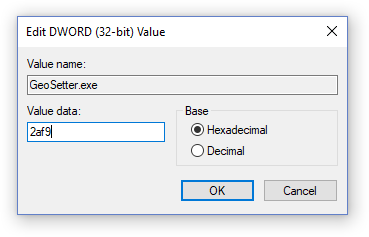
When done, you should have something that looks like this:
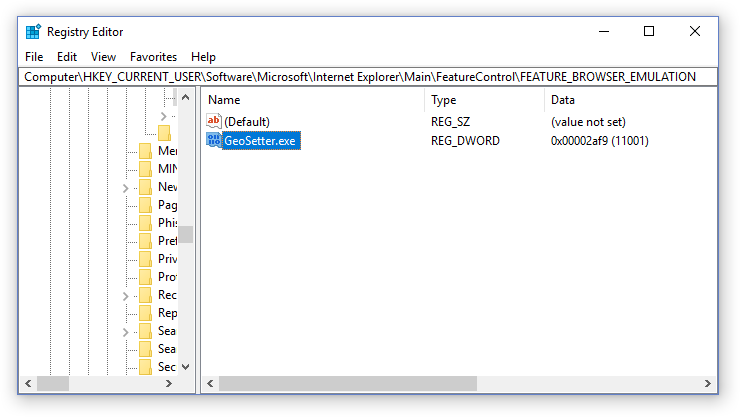
Note that you may have other values here as well. That's fine, as long as the GeoSetter.exe value is there, everything is as it should be.